- java.lang.Object
-
- javafx.scene.Node
-
- javafx.scene.Parent
-
- javafx.scene.layout.Region
-
- javafx.scene.layout.Pane
-
- javafx.scene.layout.BorderPane
-
- All Implemented Interfaces:
Styleable,EventTarget
public class BorderPane extends Pane
BorderPane lays out children in top, left, right, bottom, and center positions.
The top and bottom children will be resized to their preferred heights and extend the width of the border pane. The left and right children will be resized to their preferred widths and extend the length between the top and bottom nodes. And the center node will be resized to fill the available space in the middle. Any of the positions may be null. Example: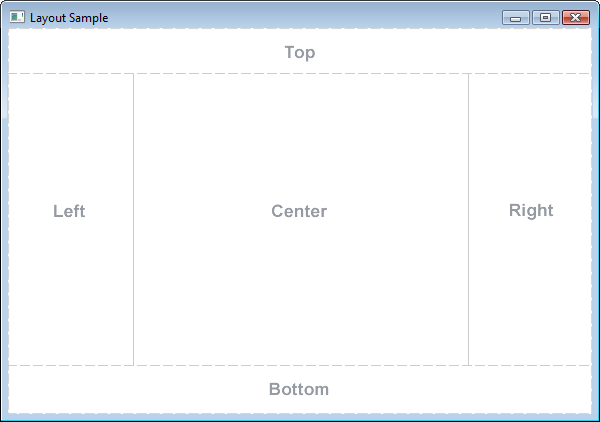
BorderPane borderPane = new BorderPane(); ToolBar toolbar = new ToolBar(); HBox statusbar = new HBox(); Node appContent = new AppContentNode(); borderPane.setTop(toolbar); borderPane.setCenter(appContent); borderPane.setBottom(statusbar);Borderpanes may be styled with backgrounds and borders using CSS. See
Regionsuperclass for details.BorderPane honors the minimum, preferred, and maximum sizes of its children. If the child's resizable range prevents it from be resized to fit within its position, it will be aligned relative to the space using a default alignment as follows:
- top: Pos.TOP_LEFT
- bottom: Pos.BOTTOM_LEFT
- left: Pos.TOP_LEFT
- right: Pos.TOP_RIGHT
- center: Pos.CENTER
BorderPane lays out each child set in the five positions regardless of the child's visible property value; unmanaged children are ignored.
Resizable Range
BorderPane is commonly used as the root of a
Scene, in which case its size will track the size of the scene. If the scene or stage size has not been directly set by the application, the scene size will be initialized to the border pane's preferred size. However, if a border pane has a parent other than the scene, that parent will resize the border pane within the border pane's resizable range during layout. By default the border pane computes this range based on its content as outlined in the table below.BorderPane Resize Table width height minimum left/right insets plus width required to display right/left children at their pref widths and top/bottom/center with at least their min widths top/bottom insets plus height required to display top/bottom children at their pref heights and left/right/center with at least their min heights preferred left/right insets plus width required to display top/right/bottom/left/center children with at least their pref widths top/bottom insets plus height required to display top/right/bottom/left/center children with at least their pref heights maximum Double.MAX_VALUE Double.MAX_VALUE A border pane's unbounded maximum width and height are an indication to the parent that it may be resized beyond its preferred size to fill whatever space is assigned to it.
BorderPane provides properties for setting the size range directly. These properties default to the sentinel value Region.USE_COMPUTED_SIZE, however the application may set them to other values as needed:
Applications may restore the computed values by setting these properties back to Region.USE_COMPUTED_SIZE.borderPane.setPrefSize(500,400);BorderPane does not clip its content by default, so it is possible that children's bounds may extend outside its own bounds if a child's min size prevents it from being fit within it space.
Optional Layout Constraints
An application may set constraints on individual children to customize BorderPane's layout. For each constraint, BorderPane provides a static method for setting it on the child.
BorderPane Constraint Table Constraint Type Description alignment javafx.geometry.Pos The alignment of the child within its area of the border pane. margin javafx.geometry.Insets Margin space around the outside of the child. Example:
ListView list = new ListView(); BorderPane.setAlignment(list, Pos.TOP_LEFT); BorderPane.setMargin(list, new Insets(12,12,12,12)); borderPane.setCenter(list);- Since:
- JavaFX 2.0
-
-
Property Summary
Properties Type Property Description ObjectProperty<Node>bottomThe node placed on the bottom edge of this border pane.ObjectProperty<Node>centerThe node placed in the center of this border pane.ObjectProperty<Node>leftThe node placed on the left edge of this border pane.ObjectProperty<Node>rightThe node placed on the right edge of this border pane.ObjectProperty<Node>topThe node placed on the top edge of this border pane.-
Properties inherited from class javafx.scene.layout.Region
background, border, cacheShape, centerShape, height, insets, maxHeight, maxWidth, minHeight, minWidth, opaqueInsets, padding, prefHeight, prefWidth, scaleShape, shape, snapToPixel, width
-
Properties inherited from class javafx.scene.Parent
needsLayout
-
Properties inherited from class javafx.scene.Node
accessibleHelp, accessibleRoleDescription, accessibleRole, accessibleText, blendMode, boundsInLocal, boundsInParent, cacheHint, cache, clip, cursor, depthTest, disabled, disable, effectiveNodeOrientation, effect, eventDispatcher, focused, focusTraversable, hover, id, inputMethodRequests, layoutBounds, layoutX, layoutY, localToParentTransform, localToSceneTransform, managed, mouseTransparent, nodeOrientation, onContextMenuRequested, onDragDetected, onDragDone, onDragDropped, onDragEntered, onDragExited, onDragOver, onInputMethodTextChanged, onKeyPressed, onKeyReleased, onKeyTyped, onMouseClicked, onMouseDragEntered, onMouseDragExited, onMouseDragged, onMouseDragOver, onMouseDragReleased, onMouseEntered, onMouseExited, onMouseMoved, onMousePressed, onMouseReleased, onRotate, onRotationFinished, onRotationStarted, onScrollFinished, onScroll, onScrollStarted, onSwipeDown, onSwipeLeft, onSwipeRight, onSwipeUp, onTouchMoved, onTouchPressed, onTouchReleased, onTouchStationary, onZoomFinished, onZoom, onZoomStarted, opacity, parent, pickOnBounds, pressed, rotate, rotationAxis, scaleX, scaleY, scaleZ, scene, style, translateX, translateY, translateZ, viewOrder, visible
-
-
Field Summary
-
Fields inherited from class javafx.scene.layout.Region
USE_COMPUTED_SIZE, USE_PREF_SIZE
-
Fields inherited from class javafx.scene.Node
BASELINE_OFFSET_SAME_AS_HEIGHT
-
-
Constructor Summary
Constructors Constructor Description BorderPane()Creates a BorderPane layout.BorderPane(Node center)Creates an BorderPane layout with the given Node as the center of the BorderPane.BorderPane(Node center, Node top, Node right, Node bottom, Node left)Creates an BorderPane layout with the given Nodes to use for each of the main layout areas of the Border Pane.
-
Method Summary
Modifier and Type Method Description ObjectProperty<Node>bottomProperty()The node placed on the bottom edge of this border pane.ObjectProperty<Node>centerProperty()The node placed in the center of this border pane.static voidclearConstraints(Node child)Removes all border pane constraints from the child node.protected doublecomputeMinHeight(double width)Computes the minimum height of this region.protected doublecomputeMinWidth(double height)Computes the minimum width of this region.protected doublecomputePrefHeight(double width)Computes the preferred height of this region for the given width; Region subclasses should override this method to return an appropriate value based on their content and layout strategy.protected doublecomputePrefWidth(double height)Computes the preferred width of this region for the given height.static PosgetAlignment(Node child)Returns the child's alignment constraint if set.NodegetBottom()Gets the value of the property bottom.NodegetCenter()Gets the value of the property center.OrientationgetContentBias()Returns the orientation of a node's resizing bias for layout purposes.NodegetLeft()Gets the value of the property left.static InsetsgetMargin(Node child)Returns the child's margin constraint if set.NodegetRight()Gets the value of the property right.NodegetTop()Gets the value of the property top.protected voidlayoutChildren()Invoked during the layout pass to layout the children in thisParent.ObjectProperty<Node>leftProperty()The node placed on the left edge of this border pane.ObjectProperty<Node>rightProperty()The node placed on the right edge of this border pane.static voidsetAlignment(Node child, Pos value)Sets the alignment for the child when contained by a border pane.voidsetBottom(Node value)Sets the value of the property bottom.voidsetCenter(Node value)Sets the value of the property center.voidsetLeft(Node value)Sets the value of the property left.static voidsetMargin(Node child, Insets value)Sets the margin for the child when contained by a border pane.voidsetRight(Node value)Sets the value of the property right.voidsetTop(Node value)Sets the value of the property top.ObjectProperty<Node>topProperty()The node placed on the top edge of this border pane.-
Methods inherited from class javafx.scene.layout.Pane
getChildren
-
Methods inherited from class javafx.scene.layout.Region
backgroundProperty, borderProperty, cacheShapeProperty, centerShapeProperty, computeMaxHeight, computeMaxWidth, getBackground, getBorder, getClassCssMetaData, getCssMetaData, getHeight, getInsets, getMaxHeight, getMaxWidth, getMinHeight, getMinWidth, getOpaqueInsets, getPadding, getPrefHeight, getPrefWidth, getShape, getUserAgentStylesheet, getWidth, heightProperty, insetsProperty, isCacheShape, isCenterShape, isResizable, isScaleShape, isSnapToPixel, layoutInArea, layoutInArea, layoutInArea, layoutInArea, maxHeight, maxHeightProperty, maxWidth, maxWidthProperty, minHeight, minHeightProperty, minWidth, minWidthProperty, opaqueInsetsProperty, paddingProperty, positionInArea, positionInArea, prefHeight, prefHeightProperty, prefWidth, prefWidthProperty, resize, scaleShapeProperty, setBackground, setBorder, setCacheShape, setCenterShape, setHeight, setMaxHeight, setMaxSize, setMaxWidth, setMinHeight, setMinSize, setMinWidth, setOpaqueInsets, setPadding, setPrefHeight, setPrefSize, setPrefWidth, setScaleShape, setShape, setSnapToPixel, setWidth, shapeProperty, snappedBottomInset, snappedLeftInset, snappedRightInset, snappedTopInset, snapPosition, snapPositionX, snapPositionY, snapSize, snapSizeX, snapSizeY, snapSpace, snapSpaceX, snapSpaceY, snapToPixelProperty, widthProperty
-
Methods inherited from class javafx.scene.Parent
getBaselineOffset, getChildrenUnmodifiable, getManagedChildren, getStylesheets, isNeedsLayout, layout, lookup, needsLayoutProperty, queryAccessibleAttribute, requestLayout, requestParentLayout, setNeedsLayout, updateBounds
-
Methods inherited from class javafx.scene.Node
accessibleHelpProperty, accessibleRoleDescriptionProperty, accessibleRoleProperty, accessibleTextProperty, addEventFilter, addEventHandler, applyCss, autosize, blendModeProperty, boundsInLocalProperty, boundsInParentProperty, buildEventDispatchChain, cacheHintProperty, cacheProperty, clipProperty, computeAreaInScreen, contains, contains, cursorProperty, depthTestProperty, disabledProperty, disableProperty, effectiveNodeOrientationProperty, effectProperty, eventDispatcherProperty, executeAccessibleAction, fireEvent, focusedProperty, focusTraversableProperty, getAccessibleHelp, getAccessibleRole, getAccessibleRoleDescription, getAccessibleText, getBlendMode, getBoundsInLocal, getBoundsInParent, getCacheHint, getClip, getCursor, getDepthTest, getEffect, getEffectiveNodeOrientation, getEventDispatcher, getId, getInitialCursor, getInitialFocusTraversable, getInputMethodRequests, getLayoutBounds, getLayoutX, getLayoutY, getLocalToParentTransform, getLocalToSceneTransform, getNodeOrientation, getOnContextMenuRequested, getOnDragDetected, getOnDragDone, getOnDragDropped, getOnDragEntered, getOnDragExited, getOnDragOver, getOnInputMethodTextChanged, getOnKeyPressed, getOnKeyReleased, getOnKeyTyped, getOnMouseClicked, getOnMouseDragEntered, getOnMouseDragExited, getOnMouseDragged, getOnMouseDragOver, getOnMouseDragReleased, getOnMouseEntered, getOnMouseExited, getOnMouseMoved, getOnMousePressed, getOnMouseReleased, getOnRotate, getOnRotationFinished, getOnRotationStarted, getOnScroll, getOnScrollFinished, getOnScrollStarted, getOnSwipeDown, getOnSwipeLeft, getOnSwipeRight, getOnSwipeUp, getOnTouchMoved, getOnTouchPressed, getOnTouchReleased, getOnTouchStationary, getOnZoom, getOnZoomFinished, getOnZoomStarted, getOpacity, getParent, getProperties, getPseudoClassStates, getRotate, getRotationAxis, getScaleX, getScaleY, getScaleZ, getScene, getStyle, getStyleableParent, getStyleClass, getTransforms, getTranslateX, getTranslateY, getTranslateZ, getTypeSelector, getUserData, getViewOrder, hasProperties, hoverProperty, idProperty, inputMethodRequestsProperty, intersects, intersects, isCache, isDisable, isDisabled, isFocused, isFocusTraversable, isHover, isManaged, isMouseTransparent, isPickOnBounds, isPressed, isVisible, layoutBoundsProperty, layoutXProperty, layoutYProperty, localToParent, localToParent, localToParent, localToParent, localToParent, localToParentTransformProperty, localToScene, localToScene, localToScene, localToScene, localToScene, localToScene, localToScene, localToScene, localToScene, localToScene, localToSceneTransformProperty, localToScreen, localToScreen, localToScreen, localToScreen, localToScreen, lookupAll, managedProperty, mouseTransparentProperty, nodeOrientationProperty, notifyAccessibleAttributeChanged, onContextMenuRequestedProperty, onDragDetectedProperty, onDragDoneProperty, onDragDroppedProperty, onDragEnteredProperty, onDragExitedProperty, onDragOverProperty, onInputMethodTextChangedProperty, onKeyPressedProperty, onKeyReleasedProperty, onKeyTypedProperty, onMouseClickedProperty, onMouseDragEnteredProperty, onMouseDragExitedProperty, onMouseDraggedProperty, onMouseDragOverProperty, onMouseDragReleasedProperty, onMouseEnteredProperty, onMouseExitedProperty, onMouseMovedProperty, onMousePressedProperty, onMouseReleasedProperty, onRotateProperty, onRotationFinishedProperty, onRotationStartedProperty, onScrollFinishedProperty, onScrollProperty, onScrollStartedProperty, onSwipeDownProperty, onSwipeLeftProperty, onSwipeRightProperty, onSwipeUpProperty, onTouchMovedProperty, onTouchPressedProperty, onTouchReleasedProperty, onTouchStationaryProperty, onZoomFinishedProperty, onZoomProperty, onZoomStartedProperty, opacityProperty, parentProperty, parentToLocal, parentToLocal, parentToLocal, parentToLocal, parentToLocal, pickOnBoundsProperty, pressedProperty, pseudoClassStateChanged, relocate, removeEventFilter, removeEventHandler, requestFocus, resizeRelocate, rotateProperty, rotationAxisProperty, scaleXProperty, scaleYProperty, scaleZProperty, sceneProperty, sceneToLocal, sceneToLocal, sceneToLocal, sceneToLocal, sceneToLocal, sceneToLocal, sceneToLocal, sceneToLocal, screenToLocal, screenToLocal, screenToLocal, setAccessibleHelp, setAccessibleRole, setAccessibleRoleDescription, setAccessibleText, setBlendMode, setCache, setCacheHint, setClip, setCursor, setDepthTest, setDisable, setDisabled, setEffect, setEventDispatcher, setEventHandler, setFocused, setFocusTraversable, setHover, setId, setInputMethodRequests, setLayoutX, setLayoutY, setManaged, setMouseTransparent, setNodeOrientation, setOnContextMenuRequested, setOnDragDetected, setOnDragDone, setOnDragDropped, setOnDragEntered, setOnDragExited, setOnDragOver, setOnInputMethodTextChanged, setOnKeyPressed, setOnKeyReleased, setOnKeyTyped, setOnMouseClicked, setOnMouseDragEntered, setOnMouseDragExited, setOnMouseDragged, setOnMouseDragOver, setOnMouseDragReleased, setOnMouseEntered, setOnMouseExited, setOnMouseMoved, setOnMousePressed, setOnMouseReleased, setOnRotate, setOnRotationFinished, setOnRotationStarted, setOnScroll, setOnScrollFinished, setOnScrollStarted, setOnSwipeDown, setOnSwipeLeft, setOnSwipeRight, setOnSwipeUp, setOnTouchMoved, setOnTouchPressed, setOnTouchReleased, setOnTouchStationary, setOnZoom, setOnZoomFinished, setOnZoomStarted, setOpacity, setPickOnBounds, setPressed, setRotate, setRotationAxis, setScaleX, setScaleY, setScaleZ, setStyle, setTranslateX, setTranslateY, setTranslateZ, setUserData, setViewOrder, setVisible, snapshot, snapshot, startDragAndDrop, startFullDrag, styleProperty, toBack, toFront, toString, translateXProperty, translateYProperty, translateZProperty, usesMirroring, viewOrderProperty, visibleProperty
-
Methods inherited from class java.lang.Object
clone, equals, finalize, getClass, hashCode, notify, notifyAll, wait, wait, wait
-
Methods inherited from interface javafx.css.Styleable
getStyleableNode
-
-
-
-
Property Detail
-
center
public final ObjectProperty<Node> centerProperty
The node placed in the center of this border pane. If resizable, it will be resized fill the center of the border pane between the top, bottom, left, and right nodes. If the node cannot be resized to fill the center space (it's not resizable or its max size prevents it) then it will be center aligned unless the child's alignment constraint has been set.- See Also:
getCenter(),setCenter(Node)
-
top
public final ObjectProperty<Node> topProperty
The node placed on the top edge of this border pane. If resizable, it will be resized to its preferred height and it's width will span the width of the border pane. If the node cannot be resized to fill the top space (it's not resizable or its max size prevents it) then it will be aligned top-left within the space unless the child's alignment constraint has been set.- See Also:
getTop(),setTop(Node)
-
bottom
public final ObjectProperty<Node> bottomProperty
The node placed on the bottom edge of this border pane. If resizable, it will be resized to its preferred height and it's width will span the width of the border pane. If the node cannot be resized to fill the bottom space (it's not resizable or its max size prevents it) then it will be aligned bottom-left within the space unless the child's alignment constraint has been set.- See Also:
getBottom(),setBottom(Node)
-
left
public final ObjectProperty<Node> leftProperty
The node placed on the left edge of this border pane. If resizable, it will be resized to its preferred width and it's height will span the height of the border pane between the top and bottom nodes. If the node cannot be resized to fill the left space (it's not resizable or its max size prevents it) then it will be aligned top-left within the space unless the child's alignment constraint has been set.- See Also:
getLeft(),setLeft(Node)
-
right
public final ObjectProperty<Node> rightProperty
The node placed on the right edge of this border pane. If resizable, it will be resized to its preferred width and it's height will span the height of the border pane between the top and bottom nodes. If the node cannot be resized to fill the right space (it's not resizable or its max size prevents it) then it will be aligned top-right within the space unless the child's alignment constraint has been set.- See Also:
getRight(),setRight(Node)
-
-
Constructor Detail
-
BorderPane
public BorderPane()
Creates a BorderPane layout.
-
BorderPane
public BorderPane(Node center)
Creates an BorderPane layout with the given Node as the center of the BorderPane.- Parameters:
center- The node to set as the center of the BorderPane.- Since:
- JavaFX 8.0
-
BorderPane
public BorderPane(Node center, Node top, Node right, Node bottom, Node left)
Creates an BorderPane layout with the given Nodes to use for each of the main layout areas of the Border Pane. The top, right, bottom, and left nodes are listed in clockwise order.- Parameters:
center- The node to set as the center of the BorderPane.top- The node to set as the top of the BorderPane.right- The node to set as the right of the BorderPane.bottom- The node to set as the bottom of the BorderPane.left- The node to set as the left of the BorderPane.- Since:
- JavaFX 8.0
-
-
Method Detail
-
setAlignment
public static void setAlignment(Node child, Pos value)
Sets the alignment for the child when contained by a border pane. If set, will override the border pane's default alignment for the child's position. Setting the value to null will remove the constraint.- Parameters:
child- the child node of a border panevalue- the alignment position for the child
-
getAlignment
public static Pos getAlignment(Node child)
Returns the child's alignment constraint if set.- Parameters:
child- the child node of a border pane- Returns:
- the alignment position for the child or null if no alignment was set
-
setMargin
public static void setMargin(Node child, Insets value)
Sets the margin for the child when contained by a border pane. If set, the border pane will lay it out with the margin space around it. Setting the value to null will remove the constraint.- Parameters:
child- the child node of a border panevalue- the margin of space around the child
-
getMargin
public static Insets getMargin(Node child)
Returns the child's margin constraint if set.- Parameters:
child- the child node of a border pane- Returns:
- the margin for the child or null if no margin was set
-
clearConstraints
public static void clearConstraints(Node child)
Removes all border pane constraints from the child node.- Parameters:
child- the child node
-
centerProperty
public final ObjectProperty<Node> centerProperty()
The node placed in the center of this border pane. If resizable, it will be resized fill the center of the border pane between the top, bottom, left, and right nodes. If the node cannot be resized to fill the center space (it's not resizable or its max size prevents it) then it will be center aligned unless the child's alignment constraint has been set.- See Also:
getCenter(),setCenter(Node)
-
setCenter
public final void setCenter(Node value)
Sets the value of the property center.- Property description:
- The node placed in the center of this border pane. If resizable, it will be resized fill the center of the border pane between the top, bottom, left, and right nodes. If the node cannot be resized to fill the center space (it's not resizable or its max size prevents it) then it will be center aligned unless the child's alignment constraint has been set.
-
getCenter
public final Node getCenter()
Gets the value of the property center.- Property description:
- The node placed in the center of this border pane. If resizable, it will be resized fill the center of the border pane between the top, bottom, left, and right nodes. If the node cannot be resized to fill the center space (it's not resizable or its max size prevents it) then it will be center aligned unless the child's alignment constraint has been set.
-
topProperty
public final ObjectProperty<Node> topProperty()
The node placed on the top edge of this border pane. If resizable, it will be resized to its preferred height and it's width will span the width of the border pane. If the node cannot be resized to fill the top space (it's not resizable or its max size prevents it) then it will be aligned top-left within the space unless the child's alignment constraint has been set.- See Also:
getTop(),setTop(Node)
-
setTop
public final void setTop(Node value)
Sets the value of the property top.- Property description:
- The node placed on the top edge of this border pane. If resizable, it will be resized to its preferred height and it's width will span the width of the border pane. If the node cannot be resized to fill the top space (it's not resizable or its max size prevents it) then it will be aligned top-left within the space unless the child's alignment constraint has been set.
-
getTop
public final Node getTop()
Gets the value of the property top.- Property description:
- The node placed on the top edge of this border pane. If resizable, it will be resized to its preferred height and it's width will span the width of the border pane. If the node cannot be resized to fill the top space (it's not resizable or its max size prevents it) then it will be aligned top-left within the space unless the child's alignment constraint has been set.
-
bottomProperty
public final ObjectProperty<Node> bottomProperty()
The node placed on the bottom edge of this border pane. If resizable, it will be resized to its preferred height and it's width will span the width of the border pane. If the node cannot be resized to fill the bottom space (it's not resizable or its max size prevents it) then it will be aligned bottom-left within the space unless the child's alignment constraint has been set.- See Also:
getBottom(),setBottom(Node)
-
setBottom
public final void setBottom(Node value)
Sets the value of the property bottom.- Property description:
- The node placed on the bottom edge of this border pane. If resizable, it will be resized to its preferred height and it's width will span the width of the border pane. If the node cannot be resized to fill the bottom space (it's not resizable or its max size prevents it) then it will be aligned bottom-left within the space unless the child's alignment constraint has been set.
-
getBottom
public final Node getBottom()
Gets the value of the property bottom.- Property description:
- The node placed on the bottom edge of this border pane. If resizable, it will be resized to its preferred height and it's width will span the width of the border pane. If the node cannot be resized to fill the bottom space (it's not resizable or its max size prevents it) then it will be aligned bottom-left within the space unless the child's alignment constraint has been set.
-
leftProperty
public final ObjectProperty<Node> leftProperty()
The node placed on the left edge of this border pane. If resizable, it will be resized to its preferred width and it's height will span the height of the border pane between the top and bottom nodes. If the node cannot be resized to fill the left space (it's not resizable or its max size prevents it) then it will be aligned top-left within the space unless the child's alignment constraint has been set.- See Also:
getLeft(),setLeft(Node)
-
setLeft
public final void setLeft(Node value)
Sets the value of the property left.- Property description:
- The node placed on the left edge of this border pane. If resizable, it will be resized to its preferred width and it's height will span the height of the border pane between the top and bottom nodes. If the node cannot be resized to fill the left space (it's not resizable or its max size prevents it) then it will be aligned top-left within the space unless the child's alignment constraint has been set.
-
getLeft
public final Node getLeft()
Gets the value of the property left.- Property description:
- The node placed on the left edge of this border pane. If resizable, it will be resized to its preferred width and it's height will span the height of the border pane between the top and bottom nodes. If the node cannot be resized to fill the left space (it's not resizable or its max size prevents it) then it will be aligned top-left within the space unless the child's alignment constraint has been set.
-
rightProperty
public final ObjectProperty<Node> rightProperty()
The node placed on the right edge of this border pane. If resizable, it will be resized to its preferred width and it's height will span the height of the border pane between the top and bottom nodes. If the node cannot be resized to fill the right space (it's not resizable or its max size prevents it) then it will be aligned top-right within the space unless the child's alignment constraint has been set.- See Also:
getRight(),setRight(Node)
-
setRight
public final void setRight(Node value)
Sets the value of the property right.- Property description:
- The node placed on the right edge of this border pane. If resizable, it will be resized to its preferred width and it's height will span the height of the border pane between the top and bottom nodes. If the node cannot be resized to fill the right space (it's not resizable or its max size prevents it) then it will be aligned top-right within the space unless the child's alignment constraint has been set.
-
getRight
public final Node getRight()
Gets the value of the property right.- Property description:
- The node placed on the right edge of this border pane. If resizable, it will be resized to its preferred width and it's height will span the height of the border pane between the top and bottom nodes. If the node cannot be resized to fill the right space (it's not resizable or its max size prevents it) then it will be aligned top-right within the space unless the child's alignment constraint has been set.
-
getContentBias
public Orientation getContentBias()
Description copied from class:NodeReturns the orientation of a node's resizing bias for layout purposes. If the node type has no bias, returns null. If the node is resizable and it's height depends on its width, returns HORIZONTAL, else if its width depends on its height, returns VERTICAL.Resizable subclasses should override this method to return an appropriate value.
- Overrides:
getContentBiasin classNode- Returns:
- null unless the center, right, bottom, left or top has a content bias.
- See Also:
Node.isResizable(),Node.minWidth(double),Node.minHeight(double),Node.prefWidth(double),Node.prefHeight(double),Node.maxWidth(double),Node.maxHeight(double)
-
computeMinWidth
protected double computeMinWidth(double height)
Description copied from class:RegionComputes the minimum width of this region. Returns the sum of the left and right insets by default. region subclasses should override this method to return an appropriate value based on their content and layout strategy. If the subclass doesn't have a VERTICAL content bias, then the height parameter can be ignored.- Overrides:
computeMinWidthin classRegion- Parameters:
height- the height that should be used if min width depends on it- Returns:
- the computed minimum width of this region
-
computeMinHeight
protected double computeMinHeight(double width)
Description copied from class:RegionComputes the minimum height of this region. Returns the sum of the top and bottom insets by default. Region subclasses should override this method to return an appropriate value based on their content and layout strategy. If the subclass doesn't have a HORIZONTAL content bias, then the width parameter can be ignored.- Overrides:
computeMinHeightin classRegion- Parameters:
width- the width that should be used if min height depends on it- Returns:
- the computed minimum height for this region
-
computePrefWidth
protected double computePrefWidth(double height)
Description copied from class:RegionComputes the preferred width of this region for the given height. Region subclasses should override this method to return an appropriate value based on their content and layout strategy. If the subclass doesn't have a VERTICAL content bias, then the height parameter can be ignored.- Overrides:
computePrefWidthin classRegion- Parameters:
height- the height that should be used if preferred width depends on it- Returns:
- the computed preferred width for this region
-
computePrefHeight
protected double computePrefHeight(double width)
Description copied from class:RegionComputes the preferred height of this region for the given width; Region subclasses should override this method to return an appropriate value based on their content and layout strategy. If the subclass doesn't have a HORIZONTAL content bias, then the width parameter can be ignored.- Overrides:
computePrefHeightin classRegion- Parameters:
width- the width that should be used if preferred height depends on it- Returns:
- the computed preferred height for this region
-
layoutChildren
protected void layoutChildren()
Description copied from class:ParentInvoked during the layout pass to layout the children in thisParent. By default it will only set the size of managed, resizable content to their preferred sizes and does not do any node positioning.Subclasses should override this function to layout content as needed.
- Overrides:
layoutChildrenin classParent
-
-