java.lang.Object
javafx.scene.Node
javafx.scene.Parent
javafx.scene.layout.Region
javafx.scene.control.Control
javafx.scene.control.MenuBar
- All Implemented Interfaces:
Styleable,EventTarget,Skinnable
@DefaultProperty("menus") public class MenuBar extends Control
A MenuBar control traditionally is placed at the very top of the user
interface, and embedded within it are Menus. To add a menu to
a menubar, you add it to the menus ObservableList.
By default, for each menu added to the menubar, it will be
represented as a button with the Menu text value displayed.
MenuBar sets focusTraversable to false.
To create and populate aMenuBar, you may do what is shown below.
Please refer to the Menu API page for more information on how to
configure it.
Menu menu1 = new Menu("File");
Menu menu2 = new Menu("Options");
Menu menu3 = new Menu("Help");
MenuBar menuBar = new MenuBar(menu1, menu2, menu3);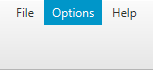
-
Property Summary
Properties Type Property Description BooleanPropertyuseSystemMenuBarUse the system menu bar if the current platform supports it.Properties inherited from class javafx.scene.layout.Region
background, border, cacheShape, centerShape, height, insets, maxHeight, maxWidth, minHeight, minWidth, opaqueInsets, padding, prefHeight, prefWidth, scaleShape, shape, snapToPixel, widthProperties inherited from class javafx.scene.Node
accessibleHelp, accessibleRoleDescription, accessibleRole, accessibleText, blendMode, boundsInLocal, boundsInParent, cacheHint, cache, clip, cursor, depthTest, disabled, disable, effectiveNodeOrientation, effect, eventDispatcher, focused, focusTraversable, hover, id, inputMethodRequests, layoutBounds, layoutX, layoutY, localToParentTransform, localToSceneTransform, managed, mouseTransparent, nodeOrientation, onContextMenuRequested, onDragDetected, onDragDone, onDragDropped, onDragEntered, onDragExited, onDragOver, onInputMethodTextChanged, onKeyPressed, onKeyReleased, onKeyTyped, onMouseClicked, onMouseDragEntered, onMouseDragExited, onMouseDragged, onMouseDragOver, onMouseDragReleased, onMouseEntered, onMouseExited, onMouseMoved, onMousePressed, onMouseReleased, onRotate, onRotationFinished, onRotationStarted, onScrollFinished, onScroll, onScrollStarted, onSwipeDown, onSwipeLeft, onSwipeRight, onSwipeUp, onTouchMoved, onTouchPressed, onTouchReleased, onTouchStationary, onZoomFinished, onZoom, onZoomStarted, opacity, parent, pickOnBounds, pressed, rotate, rotationAxis, scaleX, scaleY, scaleZ, scene, style, translateX, translateY, translateZ, viewOrder, visible -
Field Summary
-
Constructor Summary
-
Method Summary
Modifier and Type Method Description protected Skin<?>createDefaultSkin()Create a new instance of the default skin for this control.static List<CssMetaData<? extends Styleable,?>>getClassCssMetaData()List<CssMetaData<? extends Styleable,?>>getControlCssMetaData()protected BooleangetInitialFocusTraversable()Returns the initial focus traversable state of this control, for use by the JavaFX CSS engine to correctly set its initial value.ObservableList<Menu>getMenus()The menus to show within this MenuBar.booleanisUseSystemMenuBar()Gets the value of the property useSystemMenuBar.voidsetUseSystemMenuBar(boolean value)Sets the value of the property useSystemMenuBar.BooleanPropertyuseSystemMenuBarProperty()Use the system menu bar if the current platform supports it.Methods inherited from class javafx.scene.control.Control
computeMaxHeight, computeMaxWidth, computeMinHeight, computeMinWidth, computePrefHeight, computePrefWidth, contextMenuProperty, executeAccessibleAction, getBaselineOffset, getContextMenu, getCssMetaData, getSkin, getTooltip, isResizable, layoutChildren, queryAccessibleAttribute, setContextMenu, setSkin, setTooltip, skinProperty, tooltipPropertyMethods inherited from class javafx.scene.layout.Region
backgroundProperty, borderProperty, cacheShapeProperty, centerShapeProperty, getBackground, getBorder, getHeight, getInsets, getMaxHeight, getMaxWidth, getMinHeight, getMinWidth, getOpaqueInsets, getPadding, getPrefHeight, getPrefWidth, getShape, getUserAgentStylesheet, getWidth, heightProperty, insetsProperty, isCacheShape, isCenterShape, isScaleShape, isSnapToPixel, layoutInArea, layoutInArea, layoutInArea, layoutInArea, maxHeight, maxHeightProperty, maxWidth, maxWidthProperty, minHeight, minHeightProperty, minWidth, minWidthProperty, opaqueInsetsProperty, paddingProperty, positionInArea, positionInArea, prefHeight, prefHeightProperty, prefWidth, prefWidthProperty, resize, scaleShapeProperty, setBackground, setBorder, setCacheShape, setCenterShape, setHeight, setMaxHeight, setMaxSize, setMaxWidth, setMinHeight, setMinSize, setMinWidth, setOpaqueInsets, setPadding, setPrefHeight, setPrefSize, setPrefWidth, setScaleShape, setShape, setSnapToPixel, setWidth, shapeProperty, snappedBottomInset, snappedLeftInset, snappedRightInset, snappedTopInset, snapPosition, snapPositionX, snapPositionY, snapSize, snapSizeX, snapSizeY, snapSpace, snapSpaceX, snapSpaceY, snapToPixelProperty, widthPropertyMethods inherited from class javafx.scene.Parent
getChildren, getChildrenUnmodifiable, getManagedChildren, getStylesheets, isNeedsLayout, layout, lookup, needsLayoutProperty, requestLayout, requestParentLayout, setNeedsLayout, updateBoundsMethods inherited from class javafx.scene.Node
accessibleHelpProperty, accessibleRoleDescriptionProperty, accessibleRoleProperty, accessibleTextProperty, addEventFilter, addEventHandler, applyCss, autosize, blendModeProperty, boundsInLocalProperty, boundsInParentProperty, buildEventDispatchChain, cacheHintProperty, cacheProperty, clipProperty, computeAreaInScreen, contains, contains, cursorProperty, depthTestProperty, disabledProperty, disableProperty, effectiveNodeOrientationProperty, effectProperty, eventDispatcherProperty, fireEvent, focusedProperty, focusTraversableProperty, getAccessibleHelp, getAccessibleRole, getAccessibleRoleDescription, getAccessibleText, getBlendMode, getBoundsInLocal, getBoundsInParent, getCacheHint, getClip, getContentBias, getCursor, getDepthTest, getEffect, getEffectiveNodeOrientation, getEventDispatcher, getId, getInitialCursor, getInputMethodRequests, getLayoutBounds, getLayoutX, getLayoutY, getLocalToParentTransform, getLocalToSceneTransform, getNodeOrientation, getOnContextMenuRequested, getOnDragDetected, getOnDragDone, getOnDragDropped, getOnDragEntered, getOnDragExited, getOnDragOver, getOnInputMethodTextChanged, getOnKeyPressed, getOnKeyReleased, getOnKeyTyped, getOnMouseClicked, getOnMouseDragEntered, getOnMouseDragExited, getOnMouseDragged, getOnMouseDragOver, getOnMouseDragReleased, getOnMouseEntered, getOnMouseExited, getOnMouseMoved, getOnMousePressed, getOnMouseReleased, getOnRotate, getOnRotationFinished, getOnRotationStarted, getOnScroll, getOnScrollFinished, getOnScrollStarted, getOnSwipeDown, getOnSwipeLeft, getOnSwipeRight, getOnSwipeUp, getOnTouchMoved, getOnTouchPressed, getOnTouchReleased, getOnTouchStationary, getOnZoom, getOnZoomFinished, getOnZoomStarted, getOpacity, getParent, getProperties, getPseudoClassStates, getRotate, getRotationAxis, getScaleX, getScaleY, getScaleZ, getScene, getStyle, getStyleableParent, getStyleClass, getTransforms, getTranslateX, getTranslateY, getTranslateZ, getTypeSelector, getUserData, getViewOrder, hasProperties, hoverProperty, idProperty, inputMethodRequestsProperty, intersects, intersects, isCache, isDisable, isDisabled, isFocused, isFocusTraversable, isHover, isManaged, isMouseTransparent, isPickOnBounds, isPressed, isVisible, layoutBoundsProperty, layoutXProperty, layoutYProperty, localToParent, localToParent, localToParent, localToParent, localToParent, localToParentTransformProperty, localToScene, localToScene, localToScene, localToScene, localToScene, localToScene, localToScene, localToScene, localToScene, localToScene, localToSceneTransformProperty, localToScreen, localToScreen, localToScreen, localToScreen, localToScreen, lookupAll, managedProperty, mouseTransparentProperty, nodeOrientationProperty, notifyAccessibleAttributeChanged, onContextMenuRequestedProperty, onDragDetectedProperty, onDragDoneProperty, onDragDroppedProperty, onDragEnteredProperty, onDragExitedProperty, onDragOverProperty, onInputMethodTextChangedProperty, onKeyPressedProperty, onKeyReleasedProperty, onKeyTypedProperty, onMouseClickedProperty, onMouseDragEnteredProperty, onMouseDragExitedProperty, onMouseDraggedProperty, onMouseDragOverProperty, onMouseDragReleasedProperty, onMouseEnteredProperty, onMouseExitedProperty, onMouseMovedProperty, onMousePressedProperty, onMouseReleasedProperty, onRotateProperty, onRotationFinishedProperty, onRotationStartedProperty, onScrollFinishedProperty, onScrollProperty, onScrollStartedProperty, onSwipeDownProperty, onSwipeLeftProperty, onSwipeRightProperty, onSwipeUpProperty, onTouchMovedProperty, onTouchPressedProperty, onTouchReleasedProperty, onTouchStationaryProperty, onZoomFinishedProperty, onZoomProperty, onZoomStartedProperty, opacityProperty, parentProperty, parentToLocal, parentToLocal, parentToLocal, parentToLocal, parentToLocal, pickOnBoundsProperty, pressedProperty, pseudoClassStateChanged, relocate, removeEventFilter, removeEventHandler, requestFocus, resizeRelocate, rotateProperty, rotationAxisProperty, scaleXProperty, scaleYProperty, scaleZProperty, sceneProperty, sceneToLocal, sceneToLocal, sceneToLocal, sceneToLocal, sceneToLocal, sceneToLocal, sceneToLocal, sceneToLocal, screenToLocal, screenToLocal, screenToLocal, setAccessibleHelp, setAccessibleRole, setAccessibleRoleDescription, setAccessibleText, setBlendMode, setCache, setCacheHint, setClip, setCursor, setDepthTest, setDisable, setDisabled, setEffect, setEventDispatcher, setEventHandler, setFocused, setFocusTraversable, setHover, setId, setInputMethodRequests, setLayoutX, setLayoutY, setManaged, setMouseTransparent, setNodeOrientation, setOnContextMenuRequested, setOnDragDetected, setOnDragDone, setOnDragDropped, setOnDragEntered, setOnDragExited, setOnDragOver, setOnInputMethodTextChanged, setOnKeyPressed, setOnKeyReleased, setOnKeyTyped, setOnMouseClicked, setOnMouseDragEntered, setOnMouseDragExited, setOnMouseDragged, setOnMouseDragOver, setOnMouseDragReleased, setOnMouseEntered, setOnMouseExited, setOnMouseMoved, setOnMousePressed, setOnMouseReleased, setOnRotate, setOnRotationFinished, setOnRotationStarted, setOnScroll, setOnScrollFinished, setOnScrollStarted, setOnSwipeDown, setOnSwipeLeft, setOnSwipeRight, setOnSwipeUp, setOnTouchMoved, setOnTouchPressed, setOnTouchReleased, setOnTouchStationary, setOnZoom, setOnZoomFinished, setOnZoomStarted, setOpacity, setPickOnBounds, setPressed, setRotate, setRotationAxis, setScaleX, setScaleY, setScaleZ, setStyle, setTranslateX, setTranslateY, setTranslateZ, setUserData, setViewOrder, setVisible, snapshot, snapshot, startDragAndDrop, startFullDrag, styleProperty, toBack, toFront, toString, translateXProperty, translateYProperty, translateZProperty, usesMirroring, viewOrderProperty, visibleProperty
-
Property Details
-
useSystemMenuBar
Use the system menu bar if the current platform supports it. This should not be set on more than one MenuBar instance per Stage. If this property is set to true on more than one MenuBar in the same Stage, then the last menu set is allowed to modify the system menu bar, and if there is an existing installed system menu it is unset and removed from the system menu bar. Note that trying to uni-directionally bind to this property will throw a RuntimeException. Please use bi-directional binding to this property instead.- Since:
- JavaFX 2.1
- See Also:
isUseSystemMenuBar(),setUseSystemMenuBar(boolean)
-
-
Constructor Details
-
Method Details
-
useSystemMenuBarProperty
Use the system menu bar if the current platform supports it. This should not be set on more than one MenuBar instance per Stage. If this property is set to true on more than one MenuBar in the same Stage, then the last menu set is allowed to modify the system menu bar, and if there is an existing installed system menu it is unset and removed from the system menu bar. Note that trying to uni-directionally bind to this property will throw a RuntimeException. Please use bi-directional binding to this property instead.- Since:
- JavaFX 2.1
- See Also:
isUseSystemMenuBar(),setUseSystemMenuBar(boolean)
-
setUseSystemMenuBar
public final void setUseSystemMenuBar(boolean value)Sets the value of the property useSystemMenuBar.- Property description:
- Use the system menu bar if the current platform supports it. This should not be set on more than one MenuBar instance per Stage. If this property is set to true on more than one MenuBar in the same Stage, then the last menu set is allowed to modify the system menu bar, and if there is an existing installed system menu it is unset and removed from the system menu bar. Note that trying to uni-directionally bind to this property will throw a RuntimeException. Please use bi-directional binding to this property instead.
- Since:
- JavaFX 2.1
-
isUseSystemMenuBar
public final boolean isUseSystemMenuBar()Gets the value of the property useSystemMenuBar.- Property description:
- Use the system menu bar if the current platform supports it. This should not be set on more than one MenuBar instance per Stage. If this property is set to true on more than one MenuBar in the same Stage, then the last menu set is allowed to modify the system menu bar, and if there is an existing installed system menu it is unset and removed from the system menu bar. Note that trying to uni-directionally bind to this property will throw a RuntimeException. Please use bi-directional binding to this property instead.
- Since:
- JavaFX 2.1
-
getMenus
The menus to show within this MenuBar. If this ObservableList is modified at runtime, the MenuBar will update as expected.- Returns:
- the list of menus to show within this MenuBar
- See Also:
Menu
-
createDefaultSkin
Create a new instance of the default skin for this control. This is called to create a skin for the control if no skin is provided via CSS-fx-skinor set explicitly in a sub-class withsetSkin(...).- Overrides:
createDefaultSkinin classControl- Returns:
- new instance of default skin for this control. If null then the control will have no skin unless one is provided by css.
-
getClassCssMetaData
- Returns:
- The CssMetaData associated with this class, which may include the CssMetaData of its superclasses.
- Since:
- JavaFX 8.0
-
getControlCssMetaData
- Overrides:
getControlCssMetaDatain classControl- Returns:
- unmodifiable list of the controls css styleable properties
- Since:
- JavaFX 8.0
-
getInitialFocusTraversable
Returns the initial focus traversable state of this control, for use by the JavaFX CSS engine to correctly set its initial value. This method is overridden as by default UI controls have focus traversable set to true, but that is not appropriate for this control.- Overrides:
getInitialFocusTraversablein classControl- Returns:
- the initial focus traversable state of this control
- Since:
- 9
-